Axis change of the PC-E Nikkor 24mm






One major disadvantage of the Nikon PC-E Nikkor 24 mm 1:3,5D ED in landscape photography is that you can not tilt and shift in the same direction. Out of the box the lens can only shift up and down while tilting left and right or vice versa. In landscape photography it is much more likely that you want to shift the lens up and down to keep the lines straight and at the same time tilt the lens down to increase the depth of field.
Fortunately it is very simple to change the tilt-shift axis of the lens. Every Nikon Servicepoint can do that for you but they will charge you and you need to send the lens in. Since it is so simple to do it by yourself in less than 5 minutes i show you every single step in this article.
Please note that i will not take any warranty on what you do with your lens and you can not make me responsible for any damages that happen when you screw up your lens. Take in charge that you might lose the Nikon warranty by following the next steps.
Prework:
All you need is a Phillips screwdriver in size Pz.0
Turn the lens around and set the focus to infinity.
Unscrew the lens:
Unscrew the 4 screws between the tilt and shift mechanism. Take them out and put them aside. You will need them later again!
Rotate the axis:
Lift the unscrewed basement for just 1-2 cm. Be very careful once you do that because both parts of the lens are still connected by two short electric cords.
Rotate the basement clockwise by 90°. Never try to rotate the basement counterclockwise or more than 90° since you might break the electric cords of the lens!
Reassembling:
Place the basement back on the body and screw the 4 screws in again. That’s it!
After Reassembling:
Your lens should look like in this image and the tilt shift knops should be aligned. Now you can tilt and shift the lens on the same axis.
.
.
.
.
.
.
.
.
.
.
.
.
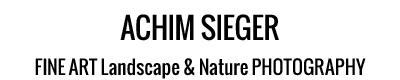

Very cool tutorial…thank you very much!
Thank you, Earnie!
Great to hear that it’s valuable for you.
Best regards
Achim
Thank you so much for ta very clear depiction of the procedure!
Is it the same for the Nikon 85mm PC-E as well?
Thank you,
Anatoly
Anatoly,
i never tested this on the 85mm and 45mm since i only own the 24mm PC-E.
But i would be very careful! I read somewhere that the electric cords of the 85mm and 45mm are shorter and need to be replaced by longer ones.
So i guess that this method will only work for the 24mm and the other models you need to send to Nikon Service.
Best regards
Achim
What would happen if the electric cord inside gets cut for any reason? what effect would that have on the lens?
You probably wouldn’t get lens data on the camera anymore. And the resale value of the lens decreases. The image quality won’t change.
If the ribbon gets cut you will lose control of the aperture. Because it is an electronic aperture control this will likely render the lens useless and the ribbon will need replacing. Don’t cut it!! Fortunately they are quite robust. Because the ribbon is shorter on the 45mm version I have not discombobulated my 45, only the 24 and 85, both of which are relatively straightfoward if you follow Achim’s guide.
Hi,
Although the modification is not complicated in itself, be aware that one really needs a very good screewdriver. The screws might very hard to undo.
I tried the mod with screwdrivers I owned for my computer and 2 of the 4 screws are now unsuable. I’ll have to have the lens serviced by my Nikon centre.
Gilles
Thank you for this Achim. This has helped me decide about the purchase of one of these.
Is it possible to rotate the element clockwise instead of counterclockwise so that the controls are not on the same side? One user who had Nikon modify his lens mentioned that it is harder to adjust with the controls so close together.
Thanks.
Bill G
Bill,
you have to rotate the base element clockwise! If you rotate it counterclockwise i believe that you will break the electric cords inside the lens since they are just too short. Please strictly follow the instructions!
Of course after modifying the lens the controls are on the same side. But i don’t think that the lens is harder to adjust.
If you shoot in landscape orientation, having the control knobs only left and right of the lens is even quite convenient.
If you shoot in vertical you have to rotate the lens while mounted on your camera. Then the control knobs are positioned just under the flash.
There it can be difficult to adjust. But it still works.
Best regards
Achim
Thank you very much,
I was thinking of do this modification on my Nikon 24mm but i thought ity is very hard and i need to send it to Nikon service center, but i found your (How to do) today, and i just finshed testing the lens after i did the modification, and it work great.
i will do some more test on it in the coming days,
Regards
Esam,
thank you for your kind feedback!
Glad that it was useful for you.
Best regards
Achim
Cheers to you mate! Tutorial is spot on and I modified my new lens in less than 5 minutes. Having the correct size screwdriver is very important indeed. The screws have a bit of thread-lock on them so without the proper tools you will surely strip-out the heads of these screws trying to get them out.
Thank you so much for the useful information and i am thinking of buying one for the landscape photography.
By the way, after making the change as shown above, will the knob be blocked while rotating as i use D700? Please advise. Thank you so much for your help.
Hello Jason,
unfortunately i don’t know how it’s on the D700.
On my D800 i can shoot in vertical where i need to rotate the lens by 90°.
I can only rotate in one direction since only the smaller screw of the shift lock will fit under the camera flash. But it works!
Should be similar on the D700 but i can not guarantee you.
Best regards
Achim
Beautiful! Excellent explanation, thank you so very much for publishing this tutorial!
Wonderful landscape photographs on this site, as well. Very enjoyable and instructive. I use a Nikon D800E as well, and I have now also added a Sony A7R, which provides far superior tools for manual focusing (live view, focus peaking). So the Nikon 24mm PC-E can be used effectively with the Sony E-mount cameras as well.
Interesting, I thought I had read somewhere that the electric stop down mechanism could only be used on Nikons. The suggestion was that no adapters for sony or fuji could transfer the aperture data to the lens. This would effectively limit the use of the lens to full aperture only when using an adapter. Any thoughts..?
John Clifton
Thanks for this reassuring tutorial! Just to second that this works fine and really does only take 5 minutes (well maybe 15 whilst you build up courage to loosen Nikon’s ridiculously tight/glued in screws). I can also confirm that this modification is possible at home on a Nikon 85mm PC D lens (mine had “long” electric ribbons done up with some very sticky electrical tape inside). Same caveats as everyone else: I accept no responsibilty for what you do to your own lens!
Another tip for those with the 85mm is that if the rotation mechanism has too much play in it (so that either it doesn’t lock at the 90 degree points or you are getting problems with accurate focus – because the lens “tilts” a little bit due to the play in the rotation) then this is accessed under the mount ring where there is a screw-in collar, you can almost get to it without removing the mount ring once you know it is there. Don’t overtighten it though because then you can’t rotate the lens at all.
best wishes
Sam
Thank you, Sam!
valuable information for those who own the 85mm PC-E!
Best regards
Achim
Dear Achim
please note my 85mm is the older pre 2008 PC (non E) version not the current PC-E (it is the version which needs manually stopping down unless you are using it with live view). Just to clarify for your readers!
thanks
Sam
Ah ok! Very good and important to know!
Best regards
Achim
Hi Sam
I have the same version of the lens and would like to perform this adjustment. I’ve had a look at the ribbon cables in mine and they are long and bundled with tape like you describe.
Can you tell me if you just cut/removed the tape and left them loose or did you re-bundle them and if so where did you afix them?
The way the tape is used in mine it acts as a clever spring to keep the cable clear of the gearing inside… (Very Japanese).
Any info or even a pic would be awesome.
Thanks
And another grateful 24mm PC-E owner saying thanks for this clear and precise tutorial.
Hi everybody,
Firstly thanks for the tutorial, modification on a nikon 24mm pc-e went without any issues.
Upon inspection of the finished result, I however noticed the following: In the modified orientation one of the circuit ribbons touches the underside of the shift cog wheel. The best way to see this is to focus on min distance and look from the side through the mount.
While there seems to be no problems with the movements, I was wondering whether having the cog wheel touching the ribbon while shifting the lens may wear it out.
I would appreciate if anybody could comment on:
1) Is your circuit ribbon also touching the shift cog wheel?
2) If so have you noticed any wear on the ribbon?
Thanks in advance, Laurent
How would this shifting and tilting over the same axis benefit architecture photography? I am leaning towards the Rokinon because the tilt can rotate from the shift indepentely. But I have more faith in the built-quality of the Nikkor. So what kind of pictures you can make with the Samyang/Rokinon which the Nikkor can’t make?
I can recommend you to learn about TS photography. Then you will understand the principle and what is possible with free rotating axis of TS lenses.
http://www.cambridgeincolour.com/tutorials/tilt-shift-lenses1.htm
http://www.cambridgeincolour.com/tutorials/tilt-shift-lenses2.htm
BR
Achim
Pingback: Nikon PC-E
Brilliant tutorial, but I just can’t undo any of the screws! – I am using the correct size screwdriver.
Peter, I have heard the same from others. Sometimes the screws are really tight.
If you don’t want to take any risk better bring the lens for service.
Best regards
Achim
Thanks so much for this very clear tutorial Achim. My main concern was finding a screwdriver that was suitable so I invested $7 in a new one. That is a big savings on the $…. that Nikon would have charged me to do this very simple task. 🙂
You’re welcome, Rob! Good to hear that you’ve managed on your own.
Regards
Achim
I’ve tried, but, the ribbon cable then after rotating this somewhere when it’s tilt scratch within the inner something and the second ribbon just seem like they little push when zooming. Was this okay after years of using rotated? I’ve bought one just now. So I am new with this lens.
The prework suggestion of using a Philips Pz.0 is incorrect. Be warned – I used one of these and it partially damaged the screw head making it extemely difficult to remove. The correct tool for the job is a JIS (Japanese Industrial Standard) cross head ’00’. This fits perfectly. For those of you who’ve had the same misfortune as me can order screws through Nikon directly, spares department, part number A1-20045FS.
I’m currently searching a torx equivalent to change easily and as required in the field.
Two comments:
1 – Use a Japan Industry Standard screwdriver for the job, as mentioned by Neil.
2 – The 85/2.8 PC-E cables are too short – well one certainly is. It is build the way that you can fold it open across the edge where the golden Nikon script can be found. Be careful when opening it up to verify.