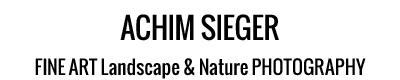Axis change of the PC-E Nikkor 24mm
Posted on March 30, 2013






One major disadvantage of the Nikon PC-E Nikkor 24 mm 1:3,5D ED in landscape photography is that you can not tilt and shift in the same direction. Out of the box the lens can only shift up and down while tilting left and right or vice versa. In landscape photography it is much more likely that you want to shift the lens up and down to keep the lines straight and at the same time tilt the lens down to increase the depth of field.
Fortunately it is very simple to change the tilt-shift axis of the lens. Every Nikon Servicepoint can do that for you but they will charge you and you need to send the lens in. Since it is so simple to do it by yourself in less than 5 minutes i show you every single step in this article.
Please note that i will not take any warranty on what you do with your lens and you can not make me responsible for any damages that happen when you screw up your lens. Take in charge that you might lose the Nikon warranty by following the next steps.
Prework:
All you need is a Phillips screwdriver in size Pz.0
Turn the lens around and set the focus to infinity.
Unscrew the lens:
Unscrew the 4 screws between the tilt and shift mechanism. Take them out and put them aside. You will need them later again!
Rotate the axis:
Lift the unscrewed basement for just 1-2 cm. Be very careful once you do that because both parts of the lens are still connected by two short electric cords.
Rotate the basement clockwise by 90°. Never try to rotate the basement counterclockwise or more than 90° since you might break the electric cords of the lens!
Reassembling:
Place the basement back on the body and screw the 4 screws in again. That’s it!
After Reassembling:
Your lens should look like in this image and the tilt shift knops should be aligned. Now you can tilt and shift the lens on the same axis.
.
.
.
.
.
.
.
.
.
.
.
.
iPhone Apps for Landscape Photographers
Posted on October 28, 2012
The smartphone has won its victory against the conventional mobile phones and almost every (at least technically inclined) Photographer is wearing such a device today. This portable pocket computer does next to the communication over the Internet use also excellent for photographic purposes. I am not referring to the built-in camera but available programs that can be helpful in scheduling landscape shots. In this article I am presenting some interesting apps that I use regularly on my smartphone and recommend any ambitious landscape photographers to test. A click on the icon links to the appropriate iTunes (Germany) page.
Sensorcleaning
Posted on September 1, 2012

After an extended period of use with various lens changing, every DSLR owner will notice that dirt has accumulated on the camera sensor. Each mirror slap and shutter operation can produce wear. Even without changing lenses, fine dust particles can enter the camera since the inside of a DSLR camera is not airtight and zooming pumps air out of the body or sucks air back into the mirror chamber. Today almost every DSLR has a built-in sensor cleaning function based on micro-vibrations to shake off dirt from the sensor surface. However the effect is very limited and sticky particles like pollen will still remain. Photographers that mainly shoot on wide apertures will most probably never notice smaller spots of dirt. But every landscape photographer who sometimes shoots at f/16 or f/22 will be displeased about many spots in the images and a sensor cleaning needs to be performed at some point.