Exposure calculation for the Lee Big Stopper

When using my Lee Big Stopper 10 stop neutral density filter I noticed several times that the calculated theoretical exposure time always resulted in slightly underexposed shots. Lee Filters themselves mentioned that the filters are within a certain tolerance and do not darken to exactly 10 stops.
I have calibrated my Big Stopper and came to the conclusion that my filter darkens exactly 10.5 stops. This seemingly small variance has a significant impact in practice. I will give you a short example. In a low light evening shot where the right exposure time is 1/8th of a second, the calculated prolonged exposure time with a 10 stop filter is 02:08 minutes. With my filter darkening 10.5 stops i have to expose for 03:01 minutes to get to the same histogram. The effect is even greater (difference in seconds) at longer exposure time without filter.
I didn’t want to find the correct exposure times by incremental shots since it can take some time and i might miss the best light of the day. So i decided to write a calculation table where you can set the real f-stop value of your filter and adjusted exposure times will be given automatically.
Of course the table can also be used “backwards” for calibration of the filter.
Here is the procedure for your own filter calibration:
- Take a properly exposed shot without your filter at constant light conditions (!).
It is important to look at the histogram of the image. - In the second step take shots of the same subject with the Lee Big Stopper, attempting to come to a congruent as possible histogram. A small variance will always be present but the tonal range of the histogram (especially on the left and right end) should be very close to the distribution of the test shot without the filter. The most accurate results are obtained when the white balance is adjusted in the way that the resulting image shows the same colors as the shot without the filter.
- You have to take into account that ND filters lead to an increased amount of vignetting that needs to be corrected manually in post processing. Without manual vignette correction there is a risk for overexposing the image in the center of the frame though the overall exposure looks darker than the reference image without ND filter.
- Now go into the calculation table and look out for the exposure time of the shot without the filter. Adjust the f-stop value in the upper right until the calculated value of the exposure time with filter actually corresponds your findings.
You can then print the table, stick it to your filter box where it will be always available on location. The extent of exposure is very broad and in practice one will use only the central area. By deleting individual rows the table can be customized. Of course this table is not just for the Lee Big Stopper but also for any other ND filter like Formatt Hitech, Haida or B+W . The exposure table is created in Excel and can be downloaded here: DOWNLOAD
If you prefer using an app for calculating the exposure time i would recommend Exposure Guide. More information about this app can be found here.
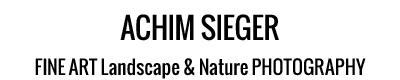

This is great, thanks for putting it together.
I’ve been able to work out my Big Stopper has a density of 10.4
For extreme full daylight long exposures stacked with my Lee 1.2Nd it works out at 14.4 stops.
Just what I needed, thanks.
S
Thank you very much for your kind comment, Shane! Happy that you find this article valuable.
Best regards
Achim
Thank you for your good work Achim. My Lee Big Stopper is in transit and this is exactly the advice and info I need to get the most out of my purchase. Best wishes.
You are very welcome, Daniel!
Thank you for your kind feedback.
Best regards
Achim
Thanks for the info. I just ordered my first Big stopper. Do you turn on your N/R (noise reduction) and let the camera take the long exposure again? if not how do you deal with noise form the long exposure. (I’m shooting with a Nikon D7100).
Thanks in advance.
Hello Dustin,
it depends a little bit on the exposure time and you really have to learn how your sensor behaves.
And it also might depend on the shooting situation.
In general on my D800E i switch on the noise reduction at long exposures that are longer than around 3 minutes.
If the exposure time is only one minute i normally have it switched off since i know that the sensor doesn’t show any hot pixels.
But it is also influenced by the time that i have available.
If i shoot a sunset and the sun is going down very quickly i might switch it off even at 3 minutes exposure time since my camera will be blocked for another 3 minutes where i can not take any picture and miss the best light.
If i shoot during the day and i have enough time i have it switched on even at one minute exposure time since i prefer the cleanest possible image. I would recommend you to test your sensor and learn how it behaves on certain exposure times.
Best regards
Achim
I have to thank you very much for the exposure you set out. That’s going to be a great help. Regards John
Thank you very much for your kind feedback, John!
Best regards
Achim
Good article,
Last vacantion I used the Big Stopper. See my website http://www.gerritstelfotografie.com/2014/07/06/eiland-van-rust-en-natuur/
picture 22 f18 77s
picture 23 f18 9s
picture24 f14 4s
regards
Gerrit Stel
Thank you very much for your kind Feedback, Gerrit!
You live in Groningen?
A place that I have on my bucket list. Would like to shoot Reitdiephaven one time. Perfect place to do some long exposures when there are moving clouds in the sky 😉
Best regards
Achim
Hi, I love ur guide, very informative, and will definitely put this cheatsheet to good use.
However I will wish to seek your professional advice. I bought my Haida big stopper last week and went to shoot some sea/scape. It was close to blue hour then and I took a probably 2 to 3 min plus shutter with f/11, it turned out that the picture is very very grainy, to the extent it is not the normal fine grains u see, but colour particles which are very clearly visible. specks of white, blue, red, any colour, u name it.
then i went home to do a test again under room condition, f/3.5 and around 3 min shot, and the result is the same. Picture is good when I take out my haida filter, but it comes back on when i shoot with it.
Will you be able to advise if this is a filter / body / lens or big stopper cannot be used in such conditions as there is insufficient light? Very confused…
Hello Ethan,
from what you describe I would guess that you have switched off “Long Exposure Noise Reduction”. Right?
Switch it on and your images will be perfectly clean.
The sensor of your camera heats up during a long exposure and this introduces noise. Quite normal and happens on any camera.
LENR takes a dark frame after your initial exposure ans subtracts the hot pixels detected in the dark frame from the first exposure.
Dark frame means that your camera takes a second image with the same exposure time than the first one but doesn’t open the shutter.
You just have to accept that the time to take your shot doubles.
Best regards
Achim
Thanks a million Achim, i will definitely try again… really appreciate it!
Hi,
If I was going to stack 2 Big Stoppers, would I just double the times listed? Or, is there another variable introduced when stacking?
Thank you.
Dave B
San Jose
Dave,
in general you need to follow the rule and put 20 stops in the table instead of just 10.
Example: if your base exposure is 1/100 of a second you will get 10 seconds with one Big Stopper and 2h, 45min and 46 seconds with two Big Stoppers
When using 2 stacked Big Stoppers you might run into problems with light leakage.
I have never tested it but I doubt that you will get usable results…
Best regards
Achim
Hi Achim
I also discovered that my Big Stopper was not quite 10 stops but was more frustrated by the fact that the calculator supplied with the Big Stopper only had full stop indications.
I had thought long and hard about calibrating my NS’s when I came across your site so thank you very much for not only doing all the hard work but also posting on this site.
I started the process the same way you explain but had the issue of changing lighting conditions (not by much but changing non the less) and struggled to get consistent results.
So I took the long exposure first then still in manual mode took several exposures at the same aperture but with 1/3 stops in shutter speed which sped up the process considerably.
BTW my Big Stopper was 10.3 and Little Stopper 6.2
Thanks again for your assistance.
Barry
Thank you very much for your kind feedback, Barry!
Happy to read that the calculation table was useful for you.
Always make sure to correct the added vignetting that comes from the ND filter itself before comparing the exposures.
The vignetting will be stronger on wide angle lenses due to the angle the light needs to pass the filter. The is why I recommend to calibrate ND filters on rather longer lenses.
Best regards
Achim